The KronosPROD@ucsb.kronos.net email address sends important correspondence, including timecard approval reminders and Time Off Request notifications. The Timekeeping team has recently learned that email reminders sent from KronosPROD@ucsb.kronos.net may be automatically sorting into Gmail’s Spam folder.
We’re working on a solution for all campus users, but in the interim, please check your Spam folder to ensure that Kronos emails are read in a timely manner. Please communicate this to employees and managers who may rely on Kronos email notifications for approval reminders, especially as the current biweekly pay period ends. On a desktop, you can access the Spam folder by mousing over the icons on the left side under the Gmail logo.
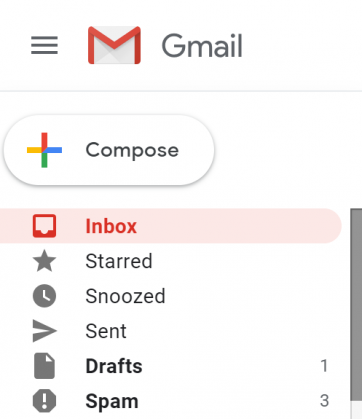
If you have multiple labels or filters, you may need to scroll down in this view (and/or click “More”) to access the Spam folder.
If you have any Electronic Timekeeping questions, please submit a ticket at ithelp.ucsb.edu, or call the Service Desk at (805) 893-5000.